The Virtual Caravans are Rolling Forward—New Hosts, Same Heart
Back in 2021, COVID was keeping us six feet apart, so HOWA built the Virtual Caravan Program—a free, drop‑in video chat where nomads could swap tips, find community, and keep loneliness at bay. Three years later, the Virtual Caravans have grown into five vibrant meet‑ups every week—and now they’re ready for the next leg of the journey.
Starting in July 2025, the Virtual Caravans Team Mood Support hosts a spin-off at https://VirtualCaravans.org. They’re the first to carry the Virtual Caravan concept into the future. Same volunteer spirit, same welcoming vibe—just a new patch on the quilt.
Why are the Virtual Caravans spinning off from HOWA?
- Sustain the circle. Organizations like Team Mood Support specialize in peer‑led online communities—perfect caretakers for an ever‑growing Virtual Caravans.
- Free up HOWA staff. Handing off day‑to‑day hosting lets us focus on mission-centric services like:
- Growing Boondocking Training Camps—hands‑on survival workshops for brand new low‑income nomads.
- Re‑launching “Bring Your Own Vehicle” (BYOV) events, making improvements for nomads in financial need, such as installing solar systems to power critical devices on the road.
- Remaining nimble for current and future programs that will keep nomads-in-need safe and rolling.
This original HOWA Virtual Caravan webpage will remain available until September 1, 2025 with:
- Links to Virtual Caravan spin‑offs that follow the HOWA model.
- Downloadable guides on “HOWA‑style” Virtual Caravans’ best practices.
- Ready‑made scripts, topic lists, and tech tips—information needed to launch a Virtual Caravan of your own.
We’re immensely proud of what the HOWA Virtual Caravan community has built over the years and grateful to every facilitator, tech host, participant, and first-time guest who turned a video-chat into a family circle. Stewardship may shift, but the connections you forged remain—stronger than ever.
See you in the Virtual Caravans, and see you down the road!
— The HOWA Team
Format for HOWA’s Virtual Caravan Model
- The first 30 minutes was an open discussion time focused on the nomadic lifestyle.
- The next 60 minutes was a discussion managed by a volunteer facilitator with a specific question for consideration. Participants raised their virtual hand to take turns responding to the question of the hour.
- The last 30 minutes was an open discussion focused on the nomadic lifestyle.
- Throughout the 2-hour meeting, an optional text chat was active to ask related questions and to share pertinent information.
- Virtual Caravans were inclusive. Divisive topics and discussions were not allowed in the meetings.
- Attendance was typically between 15 and 50 participants, with an average attendance of 30 to 40.
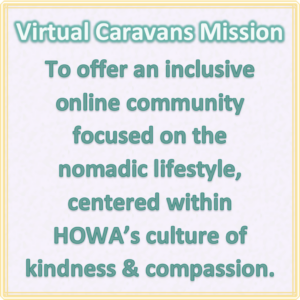
HOWA’s Virtual Caravan Documents
HOWA Style Virtual Gathering Menu.docx – June 2025
Traits of a Good Facilitator – May 2025
Script and helpful links – Tech Host
Topic Archive Summary, from 2022-2024